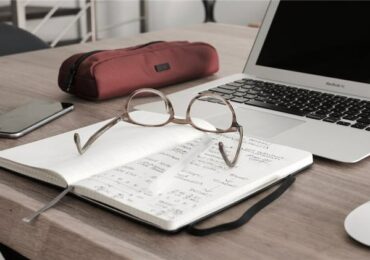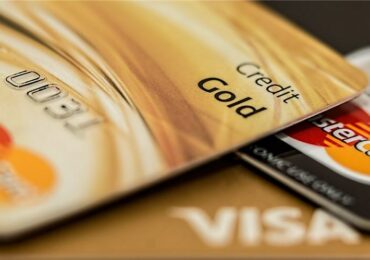Do you want to trick your friend by posting an iPhone 4S screenshot showing your conversation with Siri? I spotted an online application that does the trick and it’s quite easy to use.
I am pretty sure that “Siri” is something which is very familiar to you – it is one of the features and admittedly the most popular embedded application for Apple iPhone 4S. Siri is actually the main attraction of iPhone 4S – one of the many reasons why most people wanted to own the latest iPhone. Apple describes Siri as iPhone 4S’ humble personal assistant from which you can converse with it asking some small tasks such as reminders, meetings, sending SMS, voice calls, and many more. You can check out the highlights and features of Siri from my previous post where I describe Siri as JARVIS – Iron Man’s computer AI assistant – link here.
Unfortunately, here in the Philippines I still haven’t seen anyone or knew someone that already have their own iPhone 4S. But not to worry, if SMART’s timeline is still on schedule then before this year ends iPhone 4S will be available for all of us.
Until that time comes, I wanted to share you this fresh website I found which will allow you to generate your own Siri conversation and post it into your Facebook wall or unto your Twitter or just capture the screenshot and save it onto your computer. You can trick your friend making them believe that you actually have your own iPhone 4S and you’re posting a screenshot of your conversation with Siri.
All you have to do is go into this website – Create Your Siri Conversation then just type the message you want to generate using the sample format (Me: message… Siri: message…) then once you’re done just click the button below it. You can also select the carrier you wanted – choose from AT&T, Verizon or Sprint.
Then your screen will change showing your generated messages. You now have the option to share it or post it on your social networking wall like Facebook or get the code if you want to send it via email, or embed it by getting the code.
Enjoy!

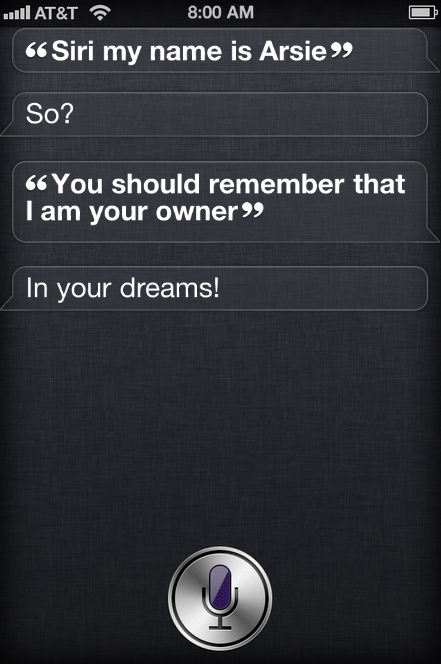
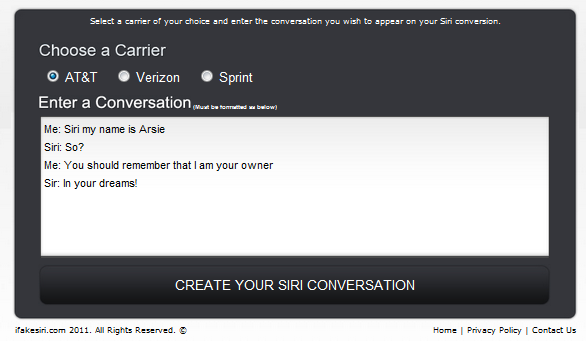
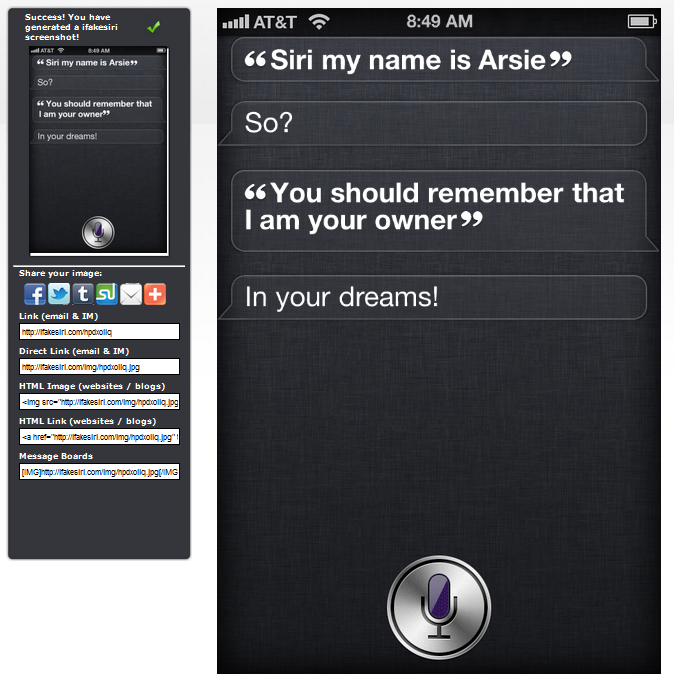

![[Fixed] Samsung Galaxy Nexus Fluctuating Volume Bug – Patched Released By MoDaCo](https://eyes4tech.com/wp-content/uploads//2011/11/Samsung-Galaxy-Nexus-Volume-fixed-100x100.png)