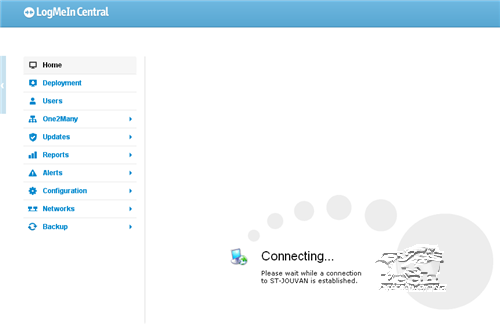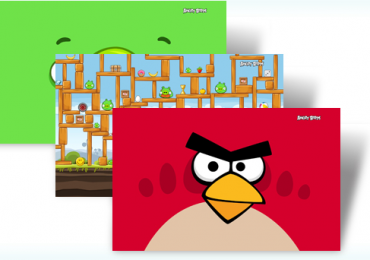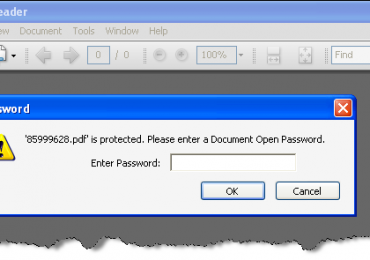In my line of work, the need to access computer remotely is a must. It’s not a choice but a must and I am not only talking about one computer here but servers and computers from different data centers, both local and international. I am pretty sure that some of you already have their own choice of applications or software that enables you to do this stuff. Some of you might be already using the Microsoft Windows built-in Remote Desktop application while some of you were using VNC or Ultra VNC, Cisco VPN and many other applications. However, although there are some advantages of using these applications there are also some big blockers and one of which is “firewall”. Yes, this is quite true especially if you aim to access computer remotely in your office from a remote location. Of course, before you can even reach your computer I am pretty damn sure that you’ll have to face your company’s firewalls. Furthermore, I am sure that the IP address of your computer is an internal octet or simply saying that it is an internal LAN connection. The IP address of your computer in the office is not published in the Internet and it is only known within your company Intranet. Most companies which allow remote connection or access to their Intranet provide VPN application with access to authorize you to access computer remotely. Do you really want to go through with all of those request and paper works? Or would you want me to share with you a simpler way to do it and the fun part about it is it’s FREE.
The application to access computer remotely is called LogMeIn, hear it before? If yes, please share your experience about the application because I just recently used it. Otherwise, sit back and read more about it here.
LogMeIn application offers a tool for everybody which enables them to access computer remotely with no configuration hassles. You just need to install the application on your target computer and leave the application turned on – viola! You can now access the computer remotely even if it is behind your company’s firewall. The company is not new in the business; they’ve been there since 2003. And almost over 125M were using their application. What’s neat about the application? You just need to install the LogMeIn application on the target computer, turn it on, ensure that it’s connected to the Internet – that’s it. You can now access your computer from almost anything where there’s a browser and Internet connection. This simply means that you can access computer remotely not only through your laptop or notebook but also from your smartphone (with larger screen), Android tablets, iPad, and other devices that has an Internet browser and Internet connection.
Are you bit worried about security or how secured your remote connection will be? First and foremost, I guess the company won’t last long if there’s such bad reputation about their services. And if you plan to take a plunge on trying their services, check out the URL of their website – it’s HTTPS. This simply means that the connection is indeed secured.
I will be reviewing this application for a week and I will provide you an update on how it fares based on my needs to access computer remotely. For more information, you can visit their official website to know more about solutions for remote control.