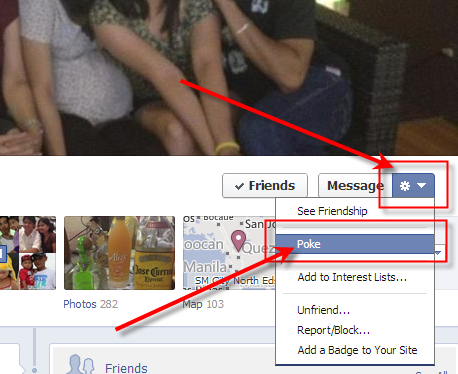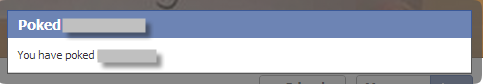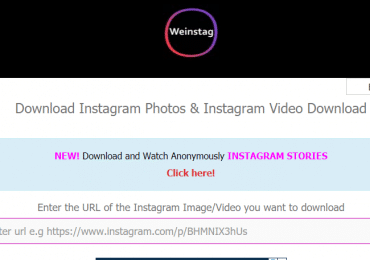Facebook poke, nowhere to be found? I thought Facebook removed this feature since the button is no longer on the right side of my browser whenever I checked on my friend’s profile page. For most of us Facebook’ers we use this button to simply say “Hi!” or “I haven’t heard from you for a while…”. And if you haven’t noticed it yet the button is no longer on the right side of your browser where it was located before whenever you go to your friend’s profile page. I know some users wanted this to be removed because for them the “poke” button is now becoming an annoyance for them – people keeps on poking them for no reason at all and they don’t even know them.
Are you wondering where can you locate the Facebook POKE in your Timeline now? Don’t worry it is still there. Facebook haven’t removed this feature, yet. They just hid it somewhere and only Facebook knew the reason why they did this. For me, maybe this is because the purpose of the button does not attract most users and sooner or later they’ll remove it from their features. Facebook Poke or poking is a the simplest way of telling your friends that you wanted to say Hi or Hello without even posting something on their wall. Facebook Help Center can explain more about pokes and how it works on Facebook Timeline.
So where is Facebook Poke located now on Timeline? If you still want to poke your friend, it is still located on the upper-right side of your browser just below the Account menu. You will notice a “gear” button with an arrow down symbol and when you click it you’ll see there the “Poke” button. Facebook poke in Timeline can now be accessed by going to your friend’s Facebook Timeline and just below the cover photo and beside the “Message” button there is a small “gear” icon. Click that icon and a drop-down menu will display. From that drop-down menu you will see the Poke button feature. All you have to do now is hover your mouse over Poke and click that.
And then an overlay message will notify you that you have poked that person.
That’s it! Happy poking! 🙂