How To Backup And Restore Blackberry Bold 9700 – Messages And Contacts
This article all about how to backup and restore Blackberry Bold 9700 messages and contacts. If you are using a different Blackberry model, don’t be so wary because the steps here are also applicable on almost all of the Blackberry smartphones. It is not that hard to create a backup and restore Blackberry, you just need a guide on how to properly do it. There will be a time where you will need to clean up everything out from your Blackberry smartphone – it’s either you wanted to sell or give your Blackberry to someone. Or maybe like any desktop computers and other smartphones, you wanted to give your handset a total flush out. Whatever your reasons might be, I hope these simple steps helps you on creating your own backup and restore Blackberry Bold 9700 device or on any Blackberry smartphone devices.
Before you start with the backup and restore Blackberry procedure, it is a must that you ensure that your handset’s battery charge is at least at 75% to avoid any problems in the end and doing the procedure all over again. And you will be needing a desktop computer and the Blackberry USB cable to accomplish the job.
Assuming that you already have everything mentioned above to backup and restore Blackberry and you are all set to go, you must download first the BlackBerry Desktop Software from Blackberry.com – BlackBerry Desktop Software. This will be the tool you’ll need to help you to backup and restore Blackberry including all of your device’ information such as your SMS messages, contacts, photos, videos, and all other files. After you have downloaded the installation package file, install it on your computer – you must have administrative rights to do this.
Steps to Backup and Restore Blackberry Messages and Contacts
[warning]
Disclaimer: The author of this article will not be held liable on whatever will be the end result of your actions. You can follow this Backup and restore Blackberry procedures at your own risk. But I do assure you that the steps will be successful unless you do something out of the procedure.
[/warning]
How to backup your Blackberry Bold 9700
1. Finish the installation and then open or run the Blackberry Desktop Manager;
2. Connect your Blackberry Bold 9700 into your computer using the USB cable. You will have the same interface as with the image below to confirm that your Blackberry device has been successfully connected;
3. Wait until your device is recognized by your desktop application. Check your handset as well, because if you have set a security password for your SD card then you need to input the password to allow the application access your Blackberry device;
4. Once it is fully connected and your device has been recognized by the Blackberry desktop manager, then there will be a button on the main panel which will give you the option to backup your Blackberry device – Back up now button;
5. After you clicked the Back up now button, the application will now trigger to back up all of your Blackberry’s data which will include all your contacts, SMS messages, email, photos, audio files, and settings.
6. Just let and leave your device does the backup and once it is done, the Blackberry Desktop Manager will prompt you that the backup has been completed.
So basically, that’s all you have to do if you want to backup all the data from your Blackberry Bold 9700.
Now, in the event where you want to restore the information back into your Blackberry Bold 9700. You just need to plug your device into your computer and open the Blackberry Desktop Manager software.
How to restore your Blackberry Bold 9700
1. From your Blackberry Desktop Manager software, click on the Device drop-down menu and then Restore…;
2. Then you can choose from which backup data you wanted to restore. Also, you have the option whether you wanted to restore all data or select only which you think or feel that you need – you can do a full restoration by selecting All device data and settings or Select device date and settings.
[warning]
This process will replace whatever data stored on your Blackberry Bold 9700! So think twice before clicking OK!
[/warning]
3. So what I want to do now is restore and replace everything on my Blackberry handset so I clicked on Yes;
4. The next thing that is going to happen is that the Blackberry Desktop Manager software will now start to restore everything back to your handset – just wait until it is done and DO NOT remove or unplug it from your computer. This may take a while depending on how much data you have during the backup;
5. Once you see the image below, it means that you have successfully completed the restoration of data and settings on your Blackberry Bold 9700. You can now remove it from your computer.
Basically, that’s all there is if you want to backup and restore Blackberry. But if you ask me, make it habit to backup your Blackberry device. You don’t know when you might need to retrieve it.
Please feel free to comment or share your ideas if the procedure on how to backup and restore Blackberry devices above was helpful and addressed your needs.

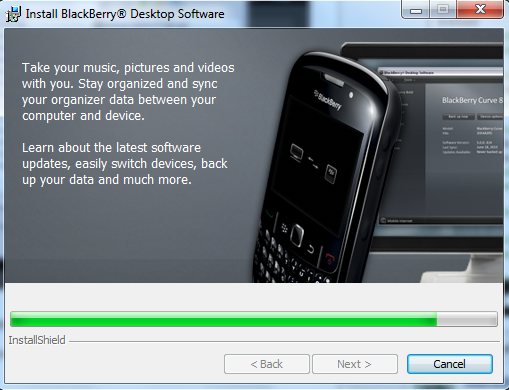
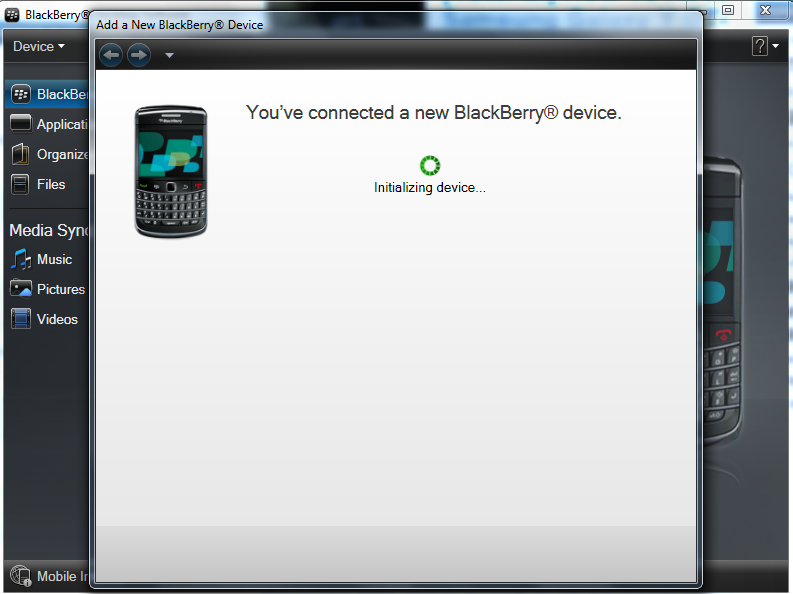
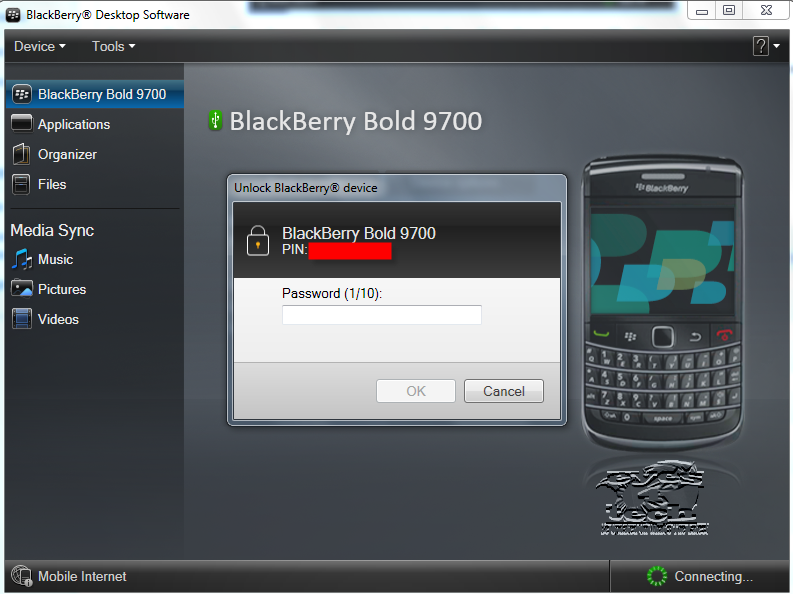
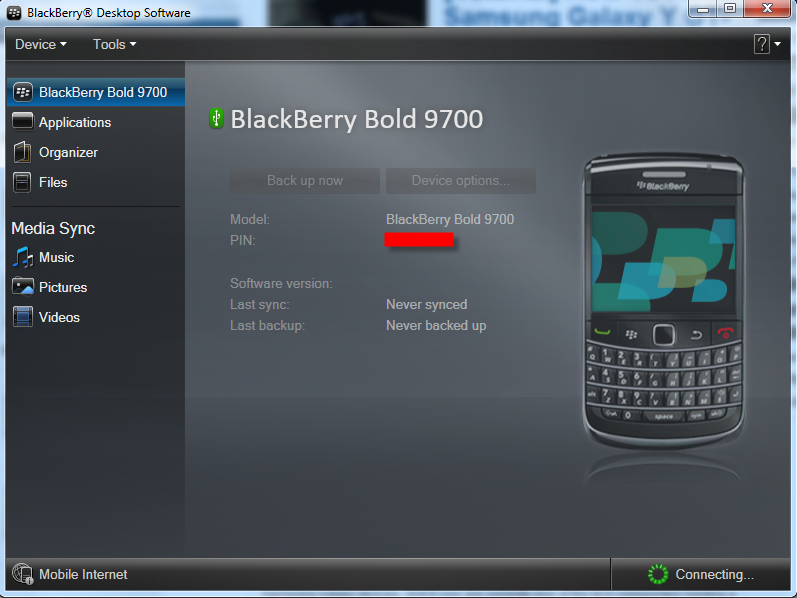
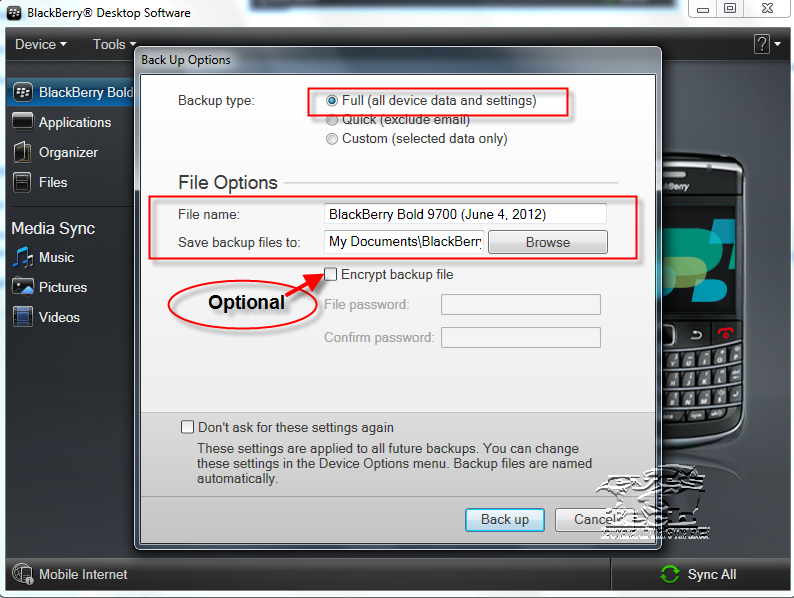
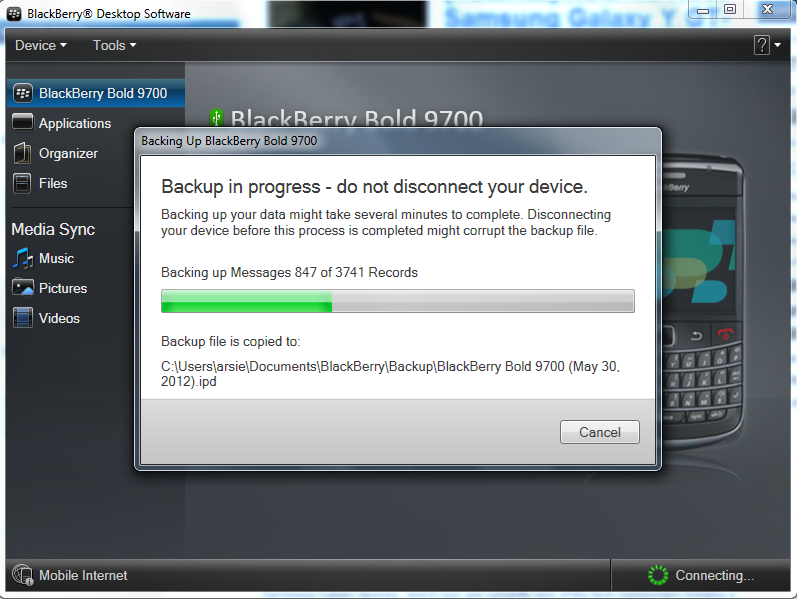
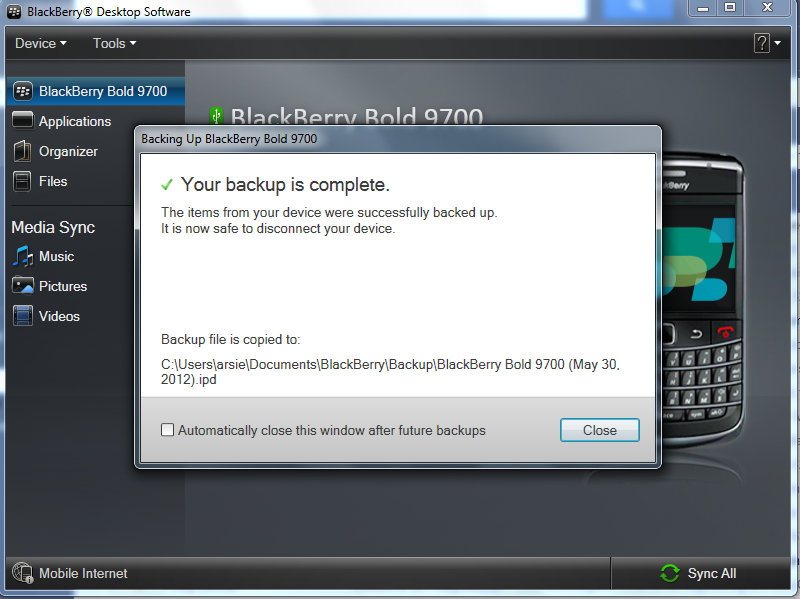
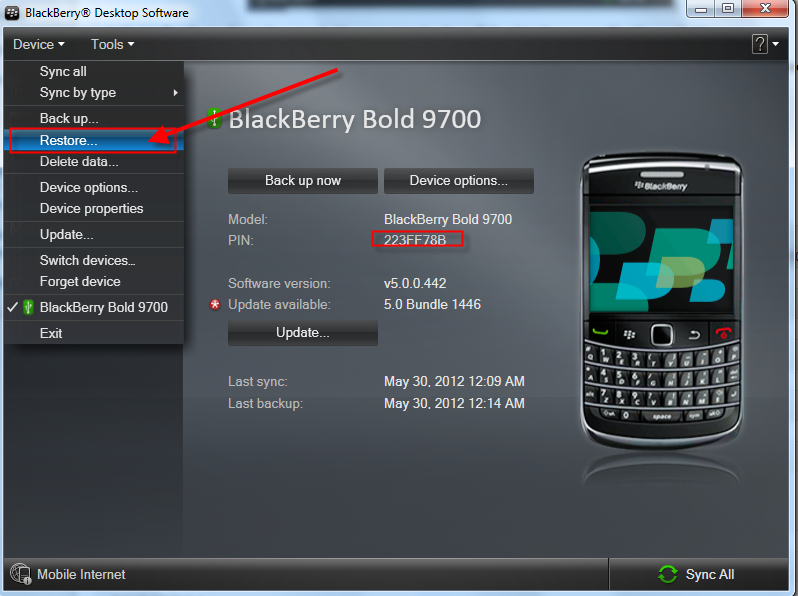
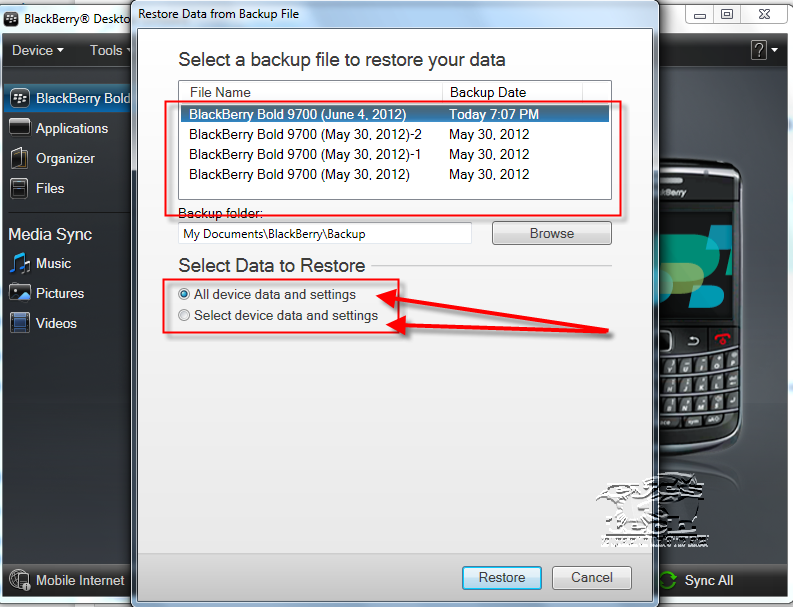
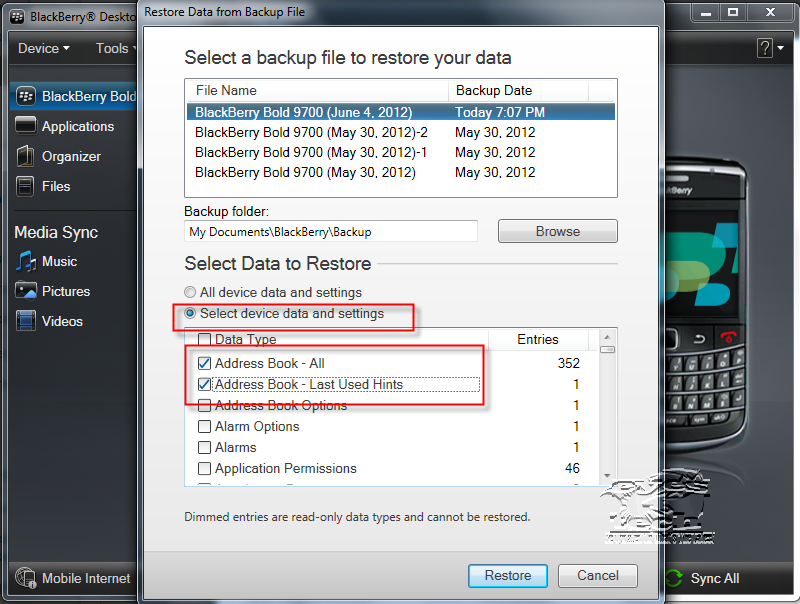
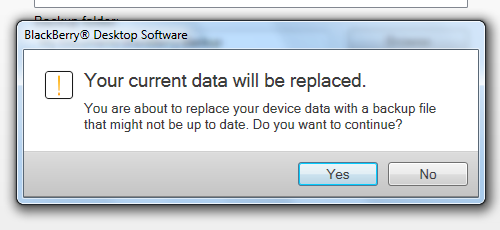
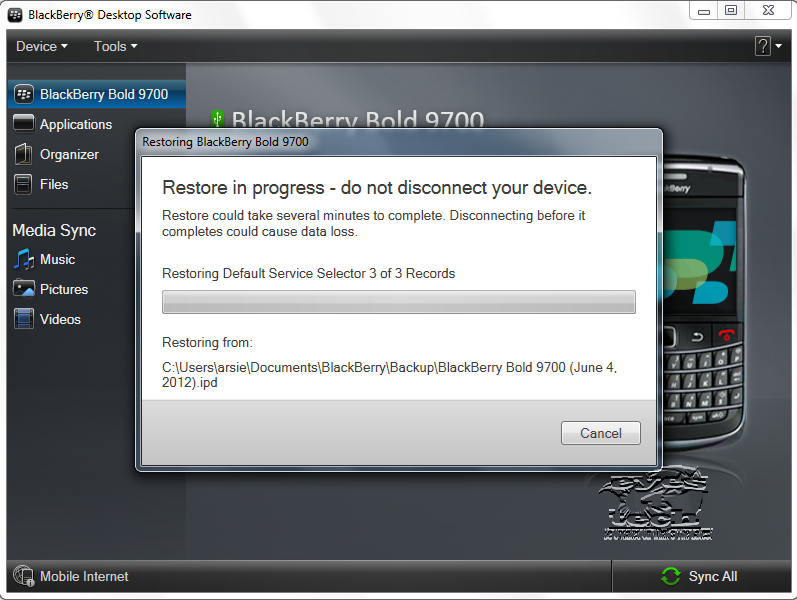
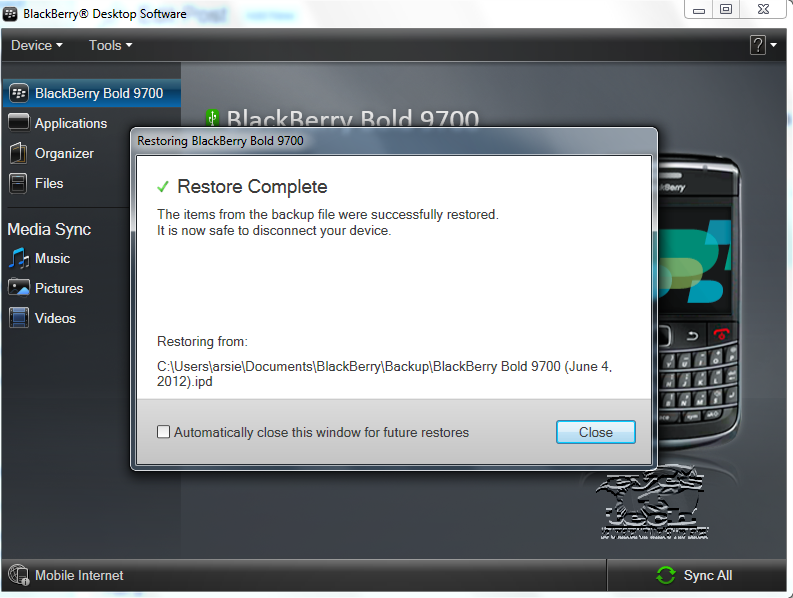



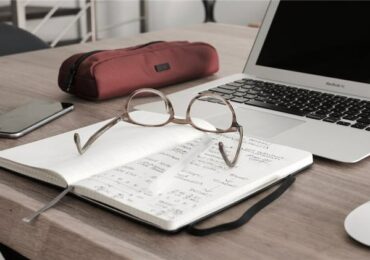
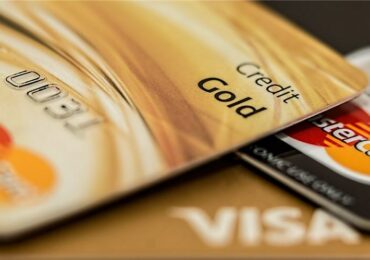
Can’t de backup and restore be done without using your pc?