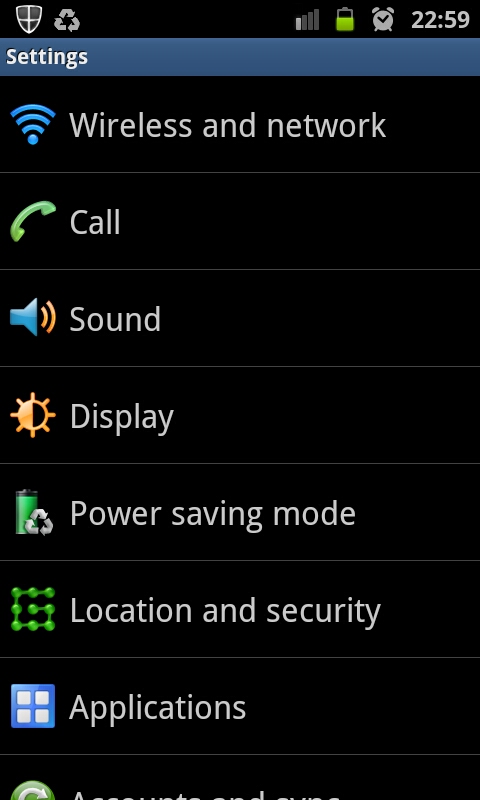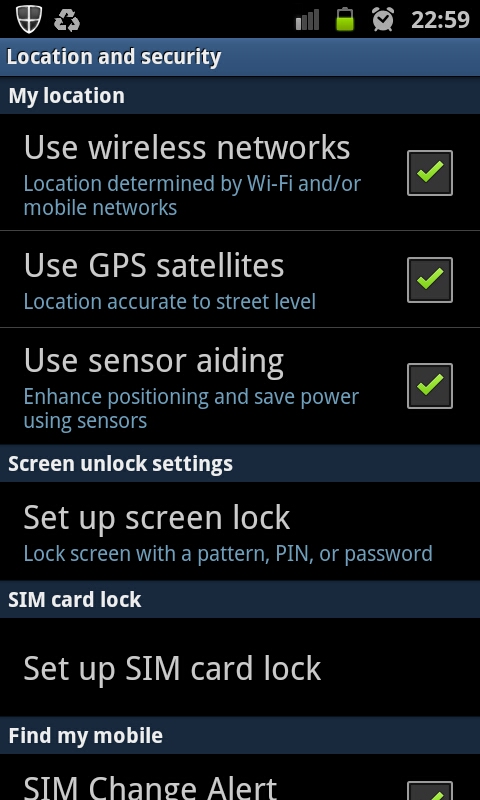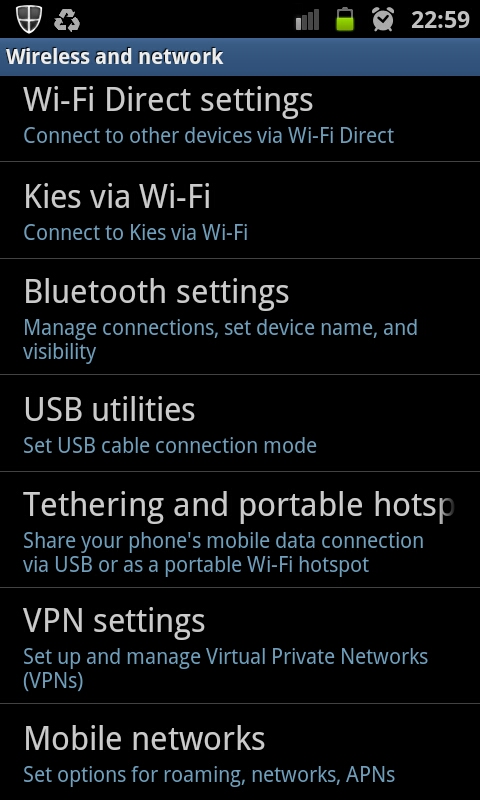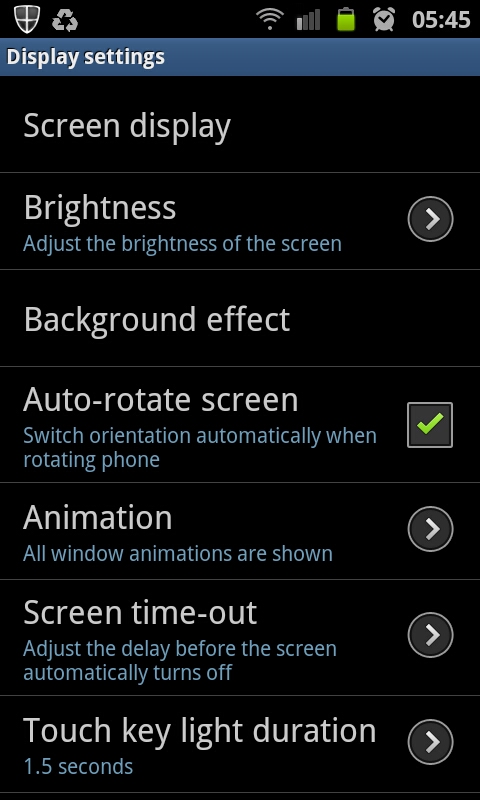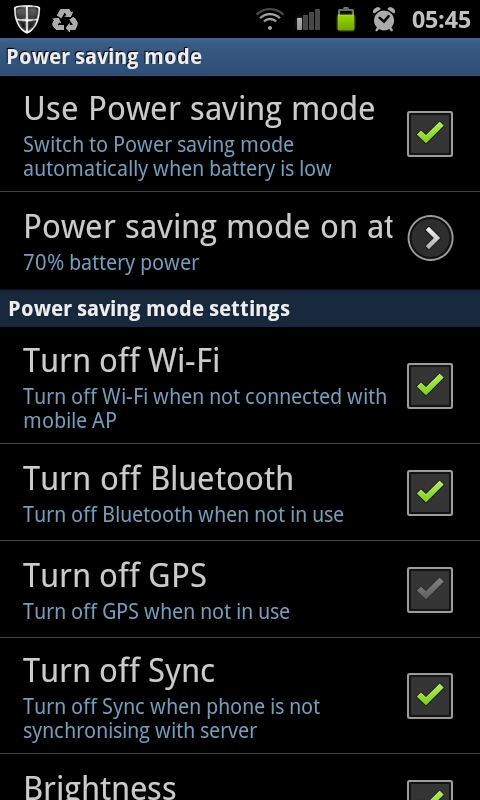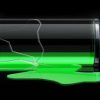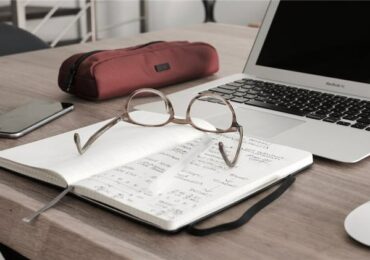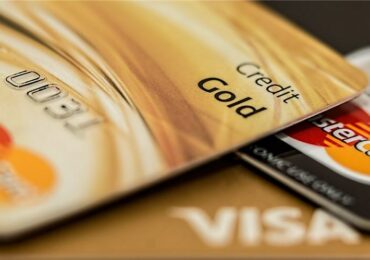After a week of using Samsung Galaxy S II I noticed a drastic drop of battery life and it made me a little worried. So I began trying some basic ways to optimize and increase the battery life of my smartphone – I guess I am doing fine so far. I am now here to show and share you how you can conserve your battery. If your Samsung Galaxy S II have been purchased just recently, then it is expected that almost all of its features are turned on and these features will surely affect your smartphone’s battery performance. And if you are a heavy-user or you use your smartphone most of the time then your battery life will surely drift down faster than you expect.
[warning]Disclaimer
These tips may still not work on other Samsung Galaxy S II users for some other possible reasons such as pre-installed applications running on your smartphone’s background. An application like that can still drain your battery faster than the normal process.
[/warning]
There are more ways to give more life or extend your Samsung Galaxy S II’s battery life. You can either use a third-party application or tweak your smartphone by turning off some of the features turned on but not needed. Here are some of the features that you may want to turn-off especially if you’re not using them. According to Samsung, the battery life of Samsung Galaxy S II can last up to 10 hours of heavy usage or 2 days for non-heavy users. Also the smartphone can last 9 hours with 3G turned on while 18.3 hours with 2G.
Here’s the summary of what I actually did with my Samsung Galaxy S II to increase its battery life:
1. Updated my my firmware to KH1 – click here for the details;
2. Tweaked some settings by turning off some of the features I don’t need;
3. Installed a third-party Android app, I prefer Juice Defender.
On this article I will just show you how to tweak your Samsung Galaxy S II.
First from the screenshot above, click on the Settings icon to bring up your smartphone’s settings.
Then, click on Location and security. From that window or screen, under My Location you’ll see that by default 2 or 3 of the options there are activated. You can turn them all off especially if you’re not always using your WiFi and GPS. If these are turned on, it will always try to seek for any available WiFi hotspot within your location also when the GPS is activated from time-to-time it will seek your current position and records it. I would really recommend for you to turn these off if not needed.
Then go back to the main menu and click on Wireless and network settings. From there scroll-down, until you spot the Mobile networks – tap it.
Inside the Mobile network settings, you may want to opt out Use packet data by tapping it. If this is turned on, it will always use connect to the Internet (2G/3G) whenever your smartphone needs it. For example, you forgot to logout your Facebook application, from time-to-time it will try to reconnect to the Facebook server to get the latest update. Not only it will charge you for your data usage, it will also consume your battery life so I suggest you turned this off unless your subscription plan includes unlimited data usage or unlimited Internet connection monthly.
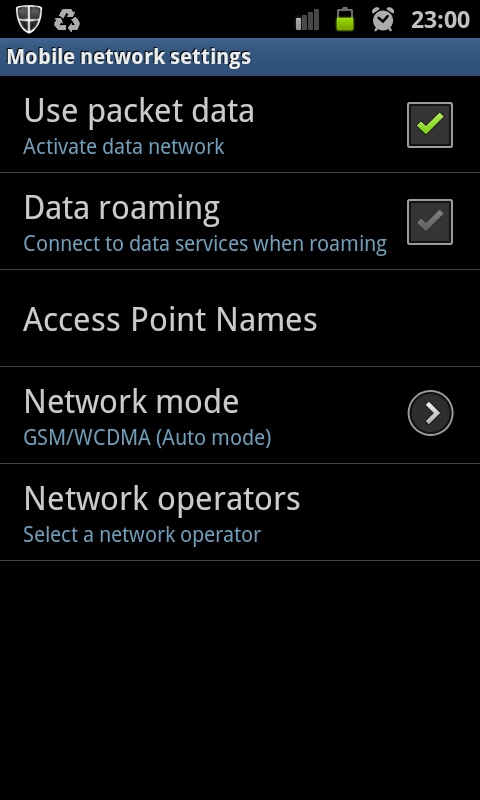
The tips above are just connectivity tweaks, you can also give more life to your battery by setting up your smartphone’s “Brightness” and “Screen time-out” inside the Display settings. These will also help your battery not to be exhausted easily. I would like to recommend also for you to turn on your Samsung Galaxy S II’s Power Saving mode, with this feature turned on it will automatically turn off all other features of your smartphone when the battery reaches a certain percentage depending on what you set.
With these steps you can enjoy more your Samsung Galaxy S II just remember that any battery life of any mobile phones depends on how we use it.