If you haven’t downloaded or even updated your Twitter for Android since yesterday then you’re missing the latest user-interface (UI) design of this web-based micro-blogging application. Actually, it’s not only the application that changed, if you go to Twitter’s official website right now, the first thing that you’ll notice is it’s design – total overhaul of it’s UI design. I was supposed to share this update with you last night but I was so tired from work and never had the chance to post this. And so, I will give you an overview of what’s with the latest version of Twitter for Android. The image below is the new face of Twitter on your browser – pretty much you’ll now get the idea of how the Twitter for Android looks like now.
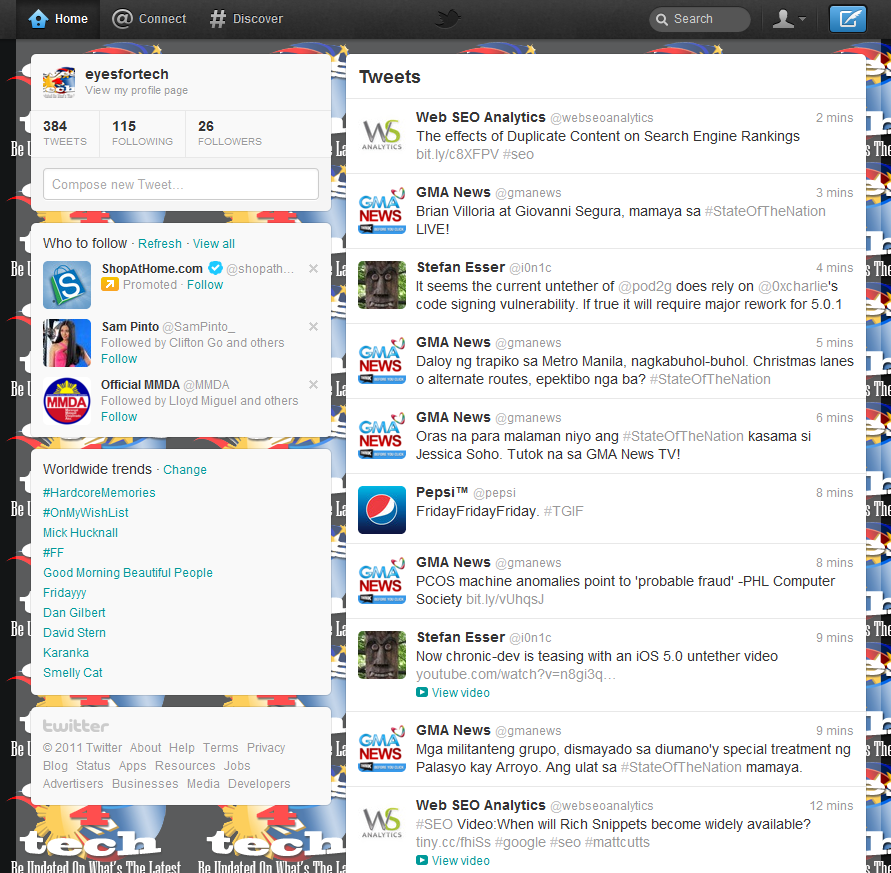
Twitter for Android (Twitter For Android ver.3.0.0) truly overhauled their UI design for Android-based devices (slated tablets and smartphones alike). I actually installed this on my friend’s Samsung Galaxy Tab and on my own Samsung Galaxy S II; so far all I can say is that this is the best design they have come up – much faster, smoother and sleeker – as compared to their previous releases. Here are some screenshot I captured upon updating my Twitter for Android application from Android Market.



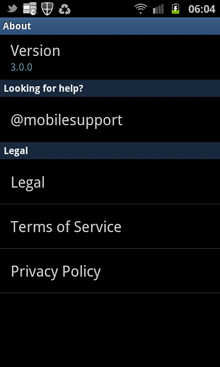
After the update I immediately gave this new version a shot and so I login with my account to witness with my very own eyes the new features of Twitter for Android 3.0.0. If you noticed from the images below, there are four main tabs Home, Connect, Discover, and Me. Home basically shows all the news feeds from all your friends, Connect will show all the mentions and your new followers, Discover well by the word itself it will show you the latest contents that may be related to your post or tweets – on this tab you’ll see updates from other people that you don’t even know, as for the Me tab this is simply your own profile – an overview. And along that blue bar that square with a feather-like pen is what you need if you want to post your tweets. As you can see from the image below, you can add photos, links, mention your friend and even geo-tag your tweets.
Well, that’s basically it. I am still exploring this latest update and will be updating this post for any new things or even bugs that I might find.
Download Twitter for Android version 3.0.0
Enjoy! And if you want to get my latest update you can follow my tweets – @eyesfortech.

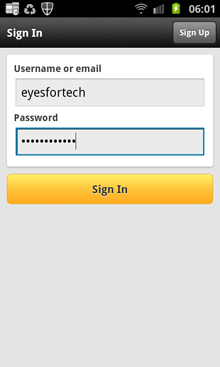


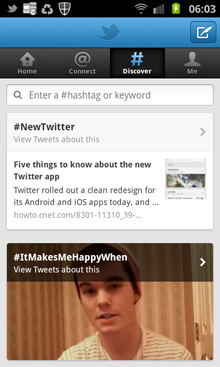




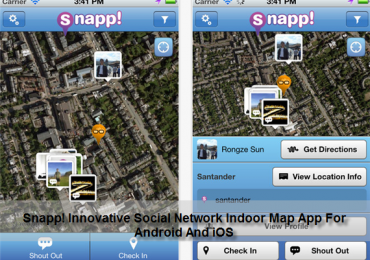


I am now using FlipBoard an iOs app for iPad 2 🙂
nice!