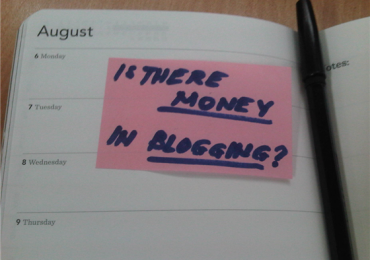Someone clicked on my latest post’s Facebook Like button and it automatically posted on the person’s wall that liked it – COOL! So how do I add a Facebook “Like” button on each post?
Did you know that social networking can greatly affect and influence other people? Moreover, it can also be a tool to drive traffic to your website or blog? Yes, it does really help especially if you’re in the process of building up your own new website and have written a couple of articles. In the Philippines alone, registered Facebook users are about over 60 percent of our population and everyday they check their wall for people’s updates.
If you have already a Facebook account and I am sure you do, and you’re blog site is still young, you can use this chance to drive more traffic to your site.
I will use WordPress as an example for this since this is the common Blog Application that most bloggers use. There are plugins out there that can be downloaded and once activated it’ll be working as expected. However, one must take into consideration that if you’re using WordPress, the more posts you have and plugins installed can affect your website’s performance one day. So, I am recommending for you to use the actual codes.
Facebook Development Team freely gives out the source code from their Social Plugin site. But, you need to know where the best to put it is. I would recommend to place it on each post so that whenever your reader hits the “Like” button, this will be automatically be posted on their wall and other people from her friend’s list would or might actually read it.
Facebook Like Button- How To Add On WordPress
So here’s a quick instructions on how to add the Facebook Like button to your WordPress website.
The only file you need to touch is the “single.php“, this contains the your post. Login to your WordPress Admin Page and from your Dashboard -> Appearance -> Editor. Click single.php from your right pane. When the PHP file loads, look for this code below:
< ?php the_content(); ?>
For me, it’s always best to put this after your post. Let your readers get through the whole article and once they find it interesting, they might click on the “Like” button rather putting them before your post. But then again, it’s up to you where you want to place this code below:
<iframe src="http://www.facebook.com/plugins/like.php?href=<?php the_permalink() ?> &layout=standard&show_faces=false&width=450&action=like&font=arial&colorscheme=light &height=35″ _mce_src="http://www.facebook.com/plugins/like.php?href=<?php the_permalink() ?> &layout=standard&show_faces=false&width=450&action=like&font=arial&colorscheme=light&height=35″ scrolling="no" frameborder="0" style="border:none; overflow:hidden; width:450px; height:35px;" _mce_style="border: none; overflow: hidden; width: 450px; height: 35px;" allowTransparency="true"> </iframe>
[note]
This code will just show the Like button and how many liked the post without the Facebook face.
[/note]