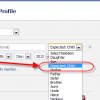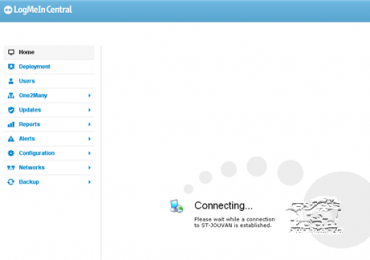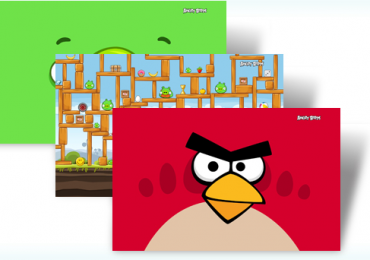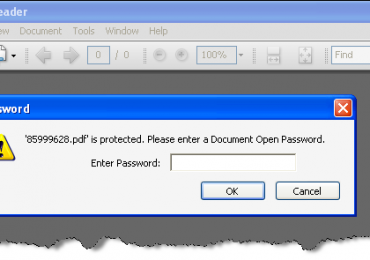You can now start updating your browser to Mozilla Firefox 7 or download it now from their official website. Yesterday Mozilla Firefox announced that they have launched their latest version of Mozilla Firefox and one of the major change that we have to expect from this release is memory handling. Mozilla says that Firefox 7 is now using lesser memory compared to its previous releases or versions which range from 20% up to 50% less memory consumption. This only means that our browsing experiences will be a little more faster, snappier and we’ll experience less pauses and/or slow loading time of websites and best of all we’ll see less incidents of browser crash due to memory issues.
I just updated mine and will be testing it while working. I must admit that I am using Google Chrome most of the time compared to Mozilla Firefox and Internet Explorer because of it uses less memory and the loading time is much faster than the other browsers. Now, I can now compare and see how does this new Mozilla Firefox 7 differ from its previous versions.
Mozilla Firefox 7 can be updated automatically from your browser by clicking Help -> About Firefox and then click the update button from the flash screen. Or you can download it from here – English (US):
[note]
UPDATE: The download link is now the latest Mozilla Firefox version 11.
[/note]
Windows version
For Mac users
Linux users
For more details, you can check their release notes and download site for your own regions/locations: