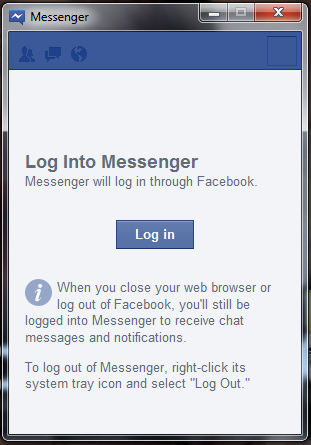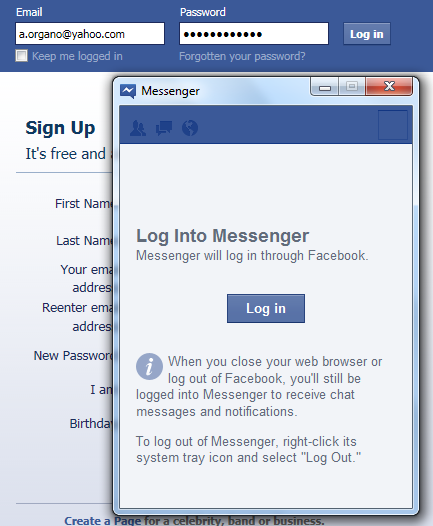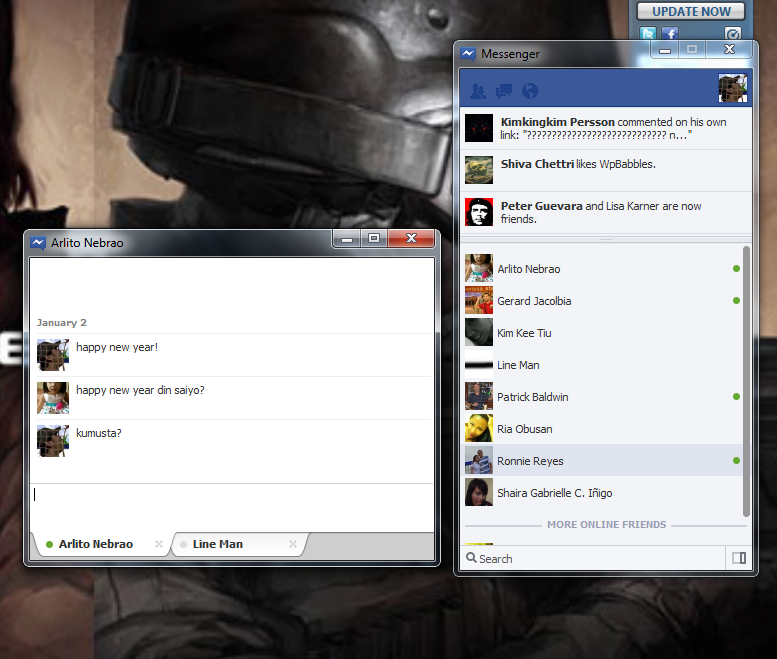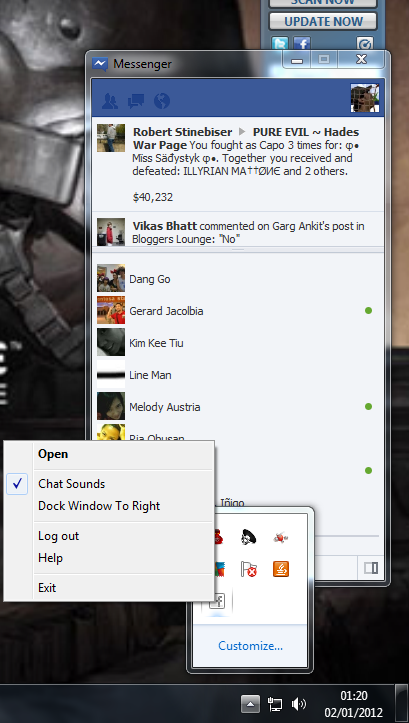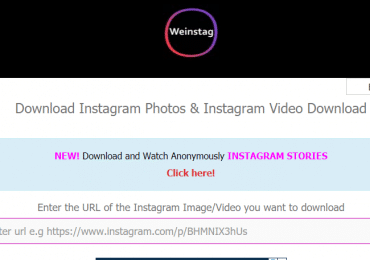Facebook now launches their latest and new Messenger app for Windows after it became so popular on iPhone, iPad, and Android smartphones. This Facebook application is still on BETA version and still an unofficial app but this popular social-networking website is now letting end-users or Facebook’ers to download this application and try its functionality. Facebook Messenger for Windows lets you chat with your online Facebook friends and be updated with what’s happening with your friends – along with their statuses and updates. According to Facebook, since this is still on its early stage there will be a time-to-time outages while they update the application. By the way, as of the moment this is only compatible with Windows 7.
My first impression after I installed this application on my computer, I thought it is a self-supporting or standalone application that will work by itself. Unfortunately, you need to have a default browser because when you click on “Log in” it will spawn or open your default browser redirecting to the official Facebook homepage – http://www.facebook.com/. From there you have to input your Facebook username (your email address) and password and since you can use your Facebook Messenger for Windows even if you close your browser, you will have to tick or check the checkbox (that small box) “Keep me logged” in under your email address field when you login so that even you close your browser, your Facebook Messenger for Windows is still active. Another thing that caught my attention after I logged in is its user interface. It almost look like that sidebar you see on your Facebook browser on the right – that ticker sidebar that shows the updates from your friends and below is your online friends that lets you chat with them.
With Facebook Messenger for Windows, when you chat with your friends it will open a new window like what you have on other messengers such as MSN, Yahoo, Skype, etc. Then if you chat simultaneously with your other online friends, you’ll have a tabbed form chat window.
Even if you close or click on the “X” button on your window it will not actually log you out from your Facebook Messenger for Windows – it will only literally close your window and dock it on your tray bar. If you want to log-out you have to right-click the Facebook Messenger for Windows from your tray and click on “Log out”.
For more information about Facebook Messenger for Windows you can check their FAQs here – link
If you want to download it, you can get it from the following links below:
– From Facebook
– Mirror Download Link