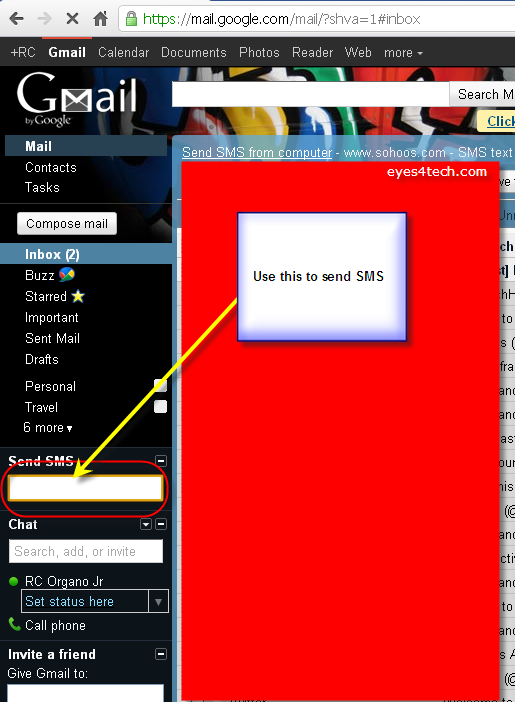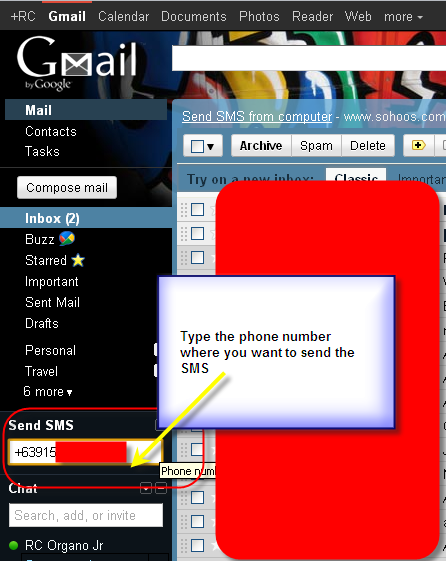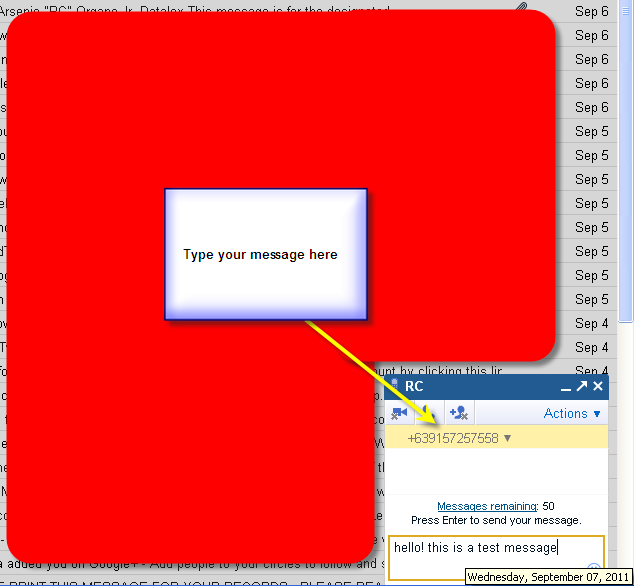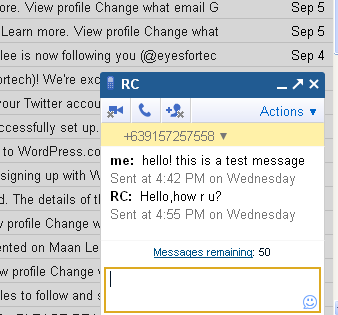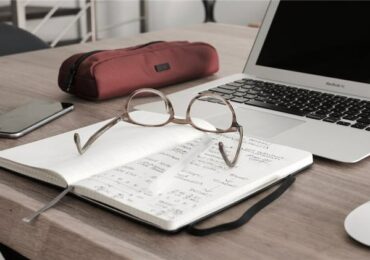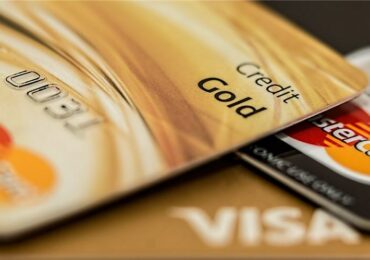Well this is a first (for me). I didn’t know that you can actually use GMAIL to send FREE SMS with your friends (domestic and international). Here in the Philippines, the percentage of pre-paid mobile users compared to those who are post-paid subscribers is high. So this is really one great news for pre-paid users because they can save even more aside from subscribing to our provider’s unlimited programs/scheme. Another benefit of this is that you’d be able to send SMS with your friends overseas (if they are included in Google’s supported region and mobile operators – check here.) Well, that’s not all. If they are online you can change and engage into chat mode with your friend, that is if they are logged into their GMAIL account. Now, that’s a different story now. So, how can you use GMAIL to send free SMS?
First, the obvious requirement is you to have your own GMAIL account – of course. Then, check the images below for the steps:
When you log into your GMAIL account, on the left side of the browser you’ll notice the “Send SMS“. You just need to type the mobile number of your friend or to whom where you want to send your message.
The set of images above is the test I made when I sent a SMS directly into my mobile phone. For every SMS you made, it will be deducted from your free SMS which happens to be 50 (this is the maximum allowable SMS you can use).
So, where can I get more free SMS? You’ll get an additional of 5 FREE SMS if your recipient replies to your message (in GMAIL).
[tip]Here’s a tip, you can send 1 SMS into your own mobile phone and reply back to get 5 more free SMS. 🙂 [/tip]
In the Philippines, the supported mobile operators are: GLOBE, SMART and Sun Cellular. I haven’t checked though how much is deducted from your mobile phone’s load once you reply to GMAIL – but I will check it later.
I hope you find this tip helpful. 🙂