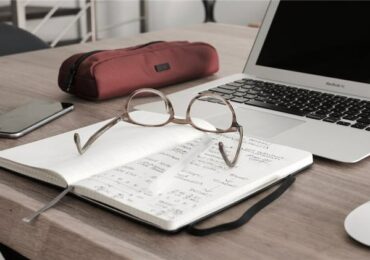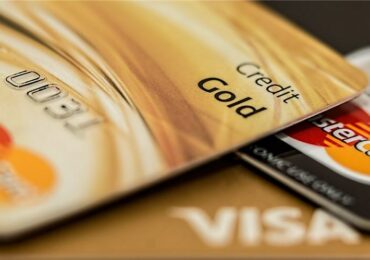Data breaching and identity theft are so alarming in this digital world. Most people are not aware that their data is not fully secured; the data which they have stored in their accounts can be hacked. Hackers have continuously kept their eyes on our accounts and can hack it anytime. The good thing is law firms like the ones reviewed on Crediful have made their services available for people who are victims of online hacking.
However, what if you want to prevent it from happening, could you? The answer is, you cannot protect your account on the Internet completely, but you can reduce the chances of being hacked by following the tips that I’ll talk about in this article.

Here are some helpful tips you can use to protect yourself from online hackers.
Keep your operating system up to date.
Regularly install the latest updates of operating system to have a protection against new viruses and malware. Also, update your operating system in your cell phone. Always check for the latest updates if the notification of updates is not showing up automatically.
Enable remote location and device whipping for mobile devices
Tracking apps help in telling the exact location of your smartphone if it is lost or stolen. Also, with these apps, you can wipe off your sensitive information remotely. it is very important to secure your data in case your cell phone gets lost or stolen; so for this, use pass locks to open your phone home screen and set a password in such a way that it has alphanumeric characters.
You can use a vault app which hides your data on your smartphone and requires a password to get access to the data.
Always disable Bluetooth when you are not using it. It will completely prevent hackers to get access to your data.
Select a secure Browser
A secure browser has various security and privacy settings which will protect your data from being hacked and will prevent malicious attack. With a secure browser, you can limit the website’s tracking of your movements to ensure your privacy and security.
Use strong passwords
Your password is the only thing which will protect your account from being hacked online. It protects your sensitive data from hackers. Set a strong password for your accounts. Use a combination of alphabets, numbers and special characters and do not change it unless and until you suspect any malicious activity on your account.
Install a Firewall
You should always run a Firewall on your computer if it is connected to the internet. Operating systems like Microsoft, Linux and Apple come with built-in Firewall software. You will need to configure your Firewall through privacy/settings area of your computer System Settings. Run only one Firewall software at a time as they might conflict and affect the performance of the system.
Install antivirus software
Always run an antivirus software in your computer to protect your data and computer from being infected by viruses, malware and other infectious worms. Also, be proactive in your browsing habits as anti-virus do not provide 100% protection. Thus, monitor your browsing activity and avoid visiting malicious sites.
Conclusion
By implementing these tips, you will provide an adequate protection to your data and online accounts.
Again, these tips will not provide 100% protection to your data. Your own practice on the Internet will determine the level of security your accounts and data have. You have to keep your software up to date, avoid opening unspecified files on the emails which come from unknown sites or strangers.