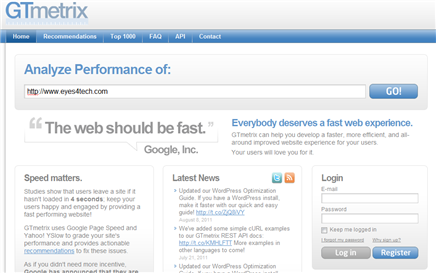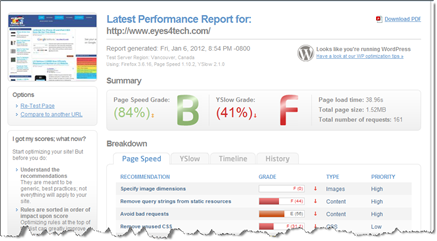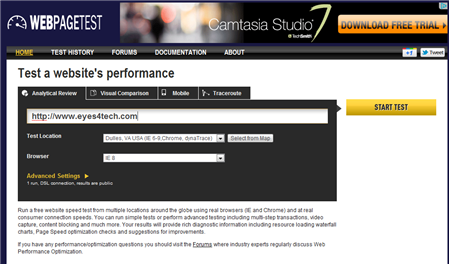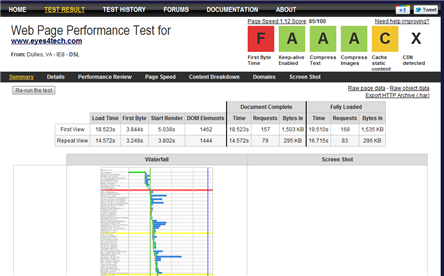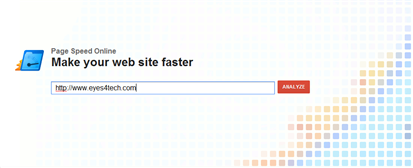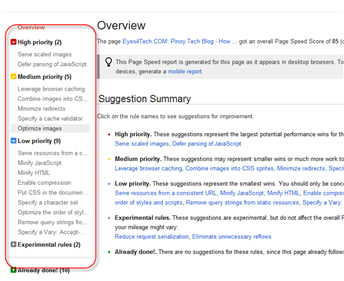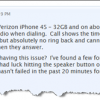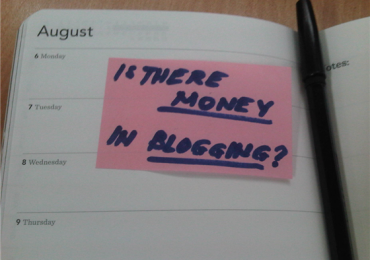If you are new to blogging, building a website for someone else or a company or something you only want for yourself – it is important that you also need to consider the page load speed of your masterpiece. The speed of your website will provide either good or bad impression to your visitors or readers especially to search engines like Google and Bing. Always bear in your mind that you have to consider the Internet connection speed of your readers or the medium they are using to get into your website (Desktop PC or Mobile). Also if you do really care about getting your website ranked or getting a PR then you have to work on optimizing your website. I can recommend three online tools that can check your website’s speed and not only that it can provide you some tips on how to optimize your website.
But what really makes a website or blog sluggish? Most bloggers especially those whom are new to blogging uses tons of plugins and or excessive images on every page. Of course who doesn’t want their website to be presentable to all readers – but too much can kill your purpose. It will either load slowly and incomplete or not at all.
“So how do I check if my website is sluggish? It’s perfectly working on my end.” – Well that is if you’re hooked into a stable and fast Internet connection then I might have to agree. But how about for those who’s connection is just enough to land unto Google’s homepage and can’t go any further after that? Here are the top 3 online tools that I am using to check my website’s speed.
1. GTMetrix
This is the first tool I met online, all I have to do is input my website and it does the trick.
After you click on the “GO” button then it will start on analyzing your webpage. As for the result, tt gives out it’s own verdict on your website and YSlow’s analysis.
Unfortunately since my blog site is still new, I have to admit that there’s a lot of tweaking that I should work on since my target is to yield at most “B” for both. Currently, my site scored “F” on YSlow – pity me. 😀
2. WebPageTest
WebPageTest is the next tool I used to check the speed of my website. You can select the location where you want to test your website and also the type browser.
Then once you trigger the START TEST button, you have to wait for a few minutes because it has two phases and will give you the comparison of the tests it made. With this application, you can check the loading time when a user goes to your website.
And last but not the least is Google’s very own…
This is an online tool that helps you analyze not only the speed of your website but also it gives out the best suggestion from Google to improve your website.
It will just take a few seconds of waiting before it gives out the result. The result is also not that fancy, it will identify all the things that can be improved on your website and with leveling so that you can identify which of them should you take care first.
There are actually many other online tools to check your website’s page load speed like Pingdom Tools unfortunately when testing my blog site it didn’t and can’t finish the testing – something or somewhat is stopping Pingdom to complete the test.
Anyway, now that you have the results all you have to do now is do your part now to optimize your website. If you are using WordPress as for your CMS there are known and famous plugins that you can actually use. Now that will be another story. 🙂