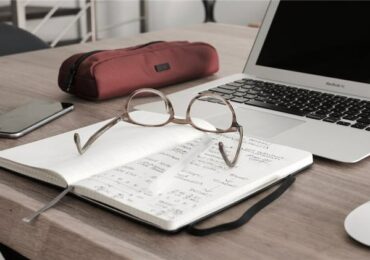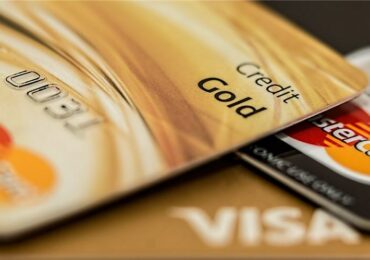Today, more than ever, productivity is one of the most essential ways to be more successful in business. And a large part of being productive is making the most of your time. When you’re sitting there trying to share files across multiple devices, it can often take a while. Usually, sharing these files might be the first step in beginning a meeting or the last step in a personal project that keeps you from moving on to your next task. Either way, you need those files shared quickly.
Using a Wireless Internet hotspot is one way to expedite the process if you do it right. It’s funny; not everyone who relies on the Internet to be good at what they do is necessarily good at navigating or working the Internet, especially when it comes to WiFi and hotspots. However, there are a number of mobile apps that can help you increase the speed of your file sharing across multiple devices using hotspots right from your phone.
Sharing Files to Your Own Devices
People want to transfer files to their own devices for a variety of reasons. One reason is for security purposes. Let’s say you created a file on a computer that multiple people have access to. If the project ends up being one that others don’t need to see, like payroll info or a presentation that can’t be seen until a certain date, you might want to transfer this file to your personal device for safekeeping. If it’s nearing time to return the laptop to the group or someone else needs to use the laptop after you, then transferring the files might be a time-sensitive matter. Use a mobile app that can help you connect with a hotspot for quick and efficient file transfers.
Another effective use of sharing files to yourself is for backing up data or saving photographs. If you’re out and about taking pictures on a tablet as you travel, it will be hard to transfer those pictures to your phone without using a ton of data or costing yourself a lot of money. Photo transfer through mobile apps that feature free hotspots is one of the safest and cheapest ways to accomplish this task. Even if all you’re doing is backing up files from one device to another in case of any sort of data corruption, you’re going to want to do it quickly with a hotspot in order to move on to your next project without getting bogged down.
Sharing Files with Other People’s Devices
Another use for hotspot file transferring through mobile apps is to share files with your coworkers, students, or peers. If you’re running a meeting or a class that revolves around a certain presentation, you’ll want everyone in that meeting to have access to the original presentation. Emailing your coworkers or students the presentation might cause some issues: people can’t edit or take notes or people might not receive the email until 15 minutes later. Either way, your meeting is delayed and people are out of the loop. That’s why using a hotspot can help you transfer those files quickly to whoever may show up for the meeting or class so that you can send the file at the beginning of class and still get started right away.
Conclusion
In a world where productivity is everything, you don’t want to waste your own time or your colleagues’ time with slow file transfers. Check out this list of helpful mobile apps that can save you time and get you moving to the next task.
Apps To Share Files With People Via Hotspot Quickly
Whether you want to transfer to yourself or others, you can now do so quickly, efficiently, and safely.